

Inspired by the earthy tones of vintage Moroccan landscapes, This preset sauce pack is here to spice up your edits with just the right balance of warmth and depth. It brings out rich reds, glowing ochres, and golden highlights that make warm tones sing while giving blues a gentle nudge into a sleeker, more complementary territory.
Perfect for portraits, travel shots, and lifestyle imagery, this preset doesn’t scream, “I was edited!” It whispers, “I’ve always been this good.” Add in a touch of organic grain for texture, and suddenly your images have a rich, timeless aesthetic that feels like it’s been pulled straight from an old-world film reel. Harissa Sauce is for anyone who wants their photos to feel cohesive and alive, without losing their authenticity. Because let’s face it, good editing shouldn’t look like editing—it should feel like art.
WHAT ARE TUNERS?
Tuners are the subtle finishing touches that refine and elevate your edits. Think of them as the seasoning for your photos—small adjustments that create a big impact on the final look. These tools are designed to target specific elements within an image, allowing you to achieve a polished, professional result without complicating your workflow.
THE 5 TUNERS
- Backgrit
Selectively adds grain to the background using advanced subject selection, making your subject pop with effortless depth. - Silver
Perfect for muting overly saturated cool hues in blue hour photos, this tuner adds a silvery, dusty sheen for a refined, cinematic touch. - Noise Null
A one-click solution to reduce noise and sharpen images shot in low light, ensuring clean and crisp results. - Retrolux
Adds a global fade and grain to your image without altering color curves or sharpening, delivering a vintage-inspired look. Easily adjustable using the amount slider. - DepthLift
Applies a subtle haze to the background, lifting your subject out of the image and creating a sense of depth for a dynamic composition.




A: Yes, it depends on which pack you choose.
- If you’re using the Pocket Glass pack, the presets are specifically optimized for mobile photos. These are tailored to handle the unique qualities of phone images, so they’re ready to go with minimal adjustment.
- If you’re using the Pro Glass pack, it includes presets for DSLR and mirrorless cameras but also comes with a set of presets optimized for mobile photos. You can achieve the same polished, professional look on your phone shots as you do on camera images.
- For mobile photos, keep in mind that phone images can react more strongly to presets. I recommend dialing the amount slider to around 40% for a balanced and natural finish. With a little tweaking, you’ll get the same rich, polished results across all your edits.
Check out the examples below to see how they enhance mobile images
A: These presets create a unique and stylized look for skin tones. They enhance and refine skin in a way that gives your images a cohesive, creative edge while still looking natural. While they might lean bold, they’re designed to be a strong starting point that’s easy to adjust for your needs, giving your workflow consistency and character!

A: If you purchased a preset pack, you should find an instructional video included in the zipped folder you downloaded. But if you’re the “just get to the point” type, here’s a quick breakdown to get you set up. (Heads up: You’ll need an active Creative Cloud account with access to both Lightroom Mobile and Lightroom Desktop.)
First, make sure your presets are installed and visible in the cloud-based version of Lightroom Desktop (not Lightroom Classic)
Once the presets appear in Lightroom Desktop, Adobe will automatically sync them to Lightroom Mobile. Just double-check that you’re logged into the same Creative Cloud account on both apps—desktop and mobile—and let Adobe handle the rest.
A: Tuners are the subtle finishing touches that refine and elevate your edits. Think of them as the seasoning for your photos—small adjustments that create a big impact on the final look. These tools are designed to target specific elements within an image, allowing you to achieve a polished, professional result without complicating your workflow.
A: Presets are licensed for individual use only, and sharing them with others isn’t allowed.Each preset file is uniquely linked to the original buyer, so any unauthorized distribution can be tracked. If misuse is confirmed, it may lead to legal consequences as outlined by intellectual property laws.
A: Due to the digital nature of preset files, refunds, returns, or exchanges are not available. Once downloaded, these products cannot be deactivated or returned.We’re confident our presets deliver results, and we want to ensure they work seamlessly for you. If you run into any issues, don’t hesitate to reach out—we’re here to help.
Reviews
Read the latest reviews from our customer base
Choose your pack
The preset package made for images shot on your camera.
Including:
• Presets for Mirrorless and DSLR Cameras
• Pocket Glass Presets
• Tuners
The preset package made for images shot on your Phone.
Including:
• Presets for Phone Photography




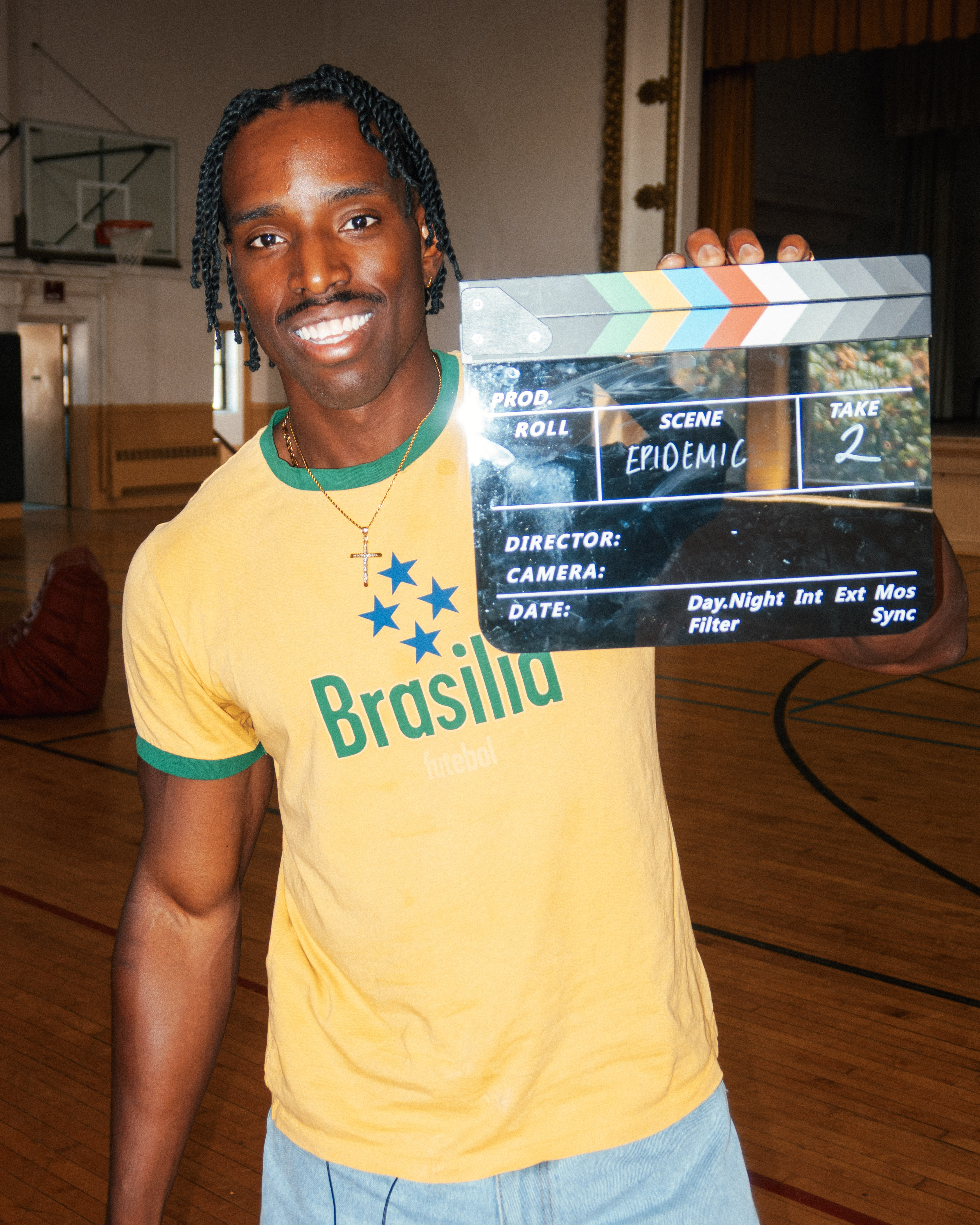
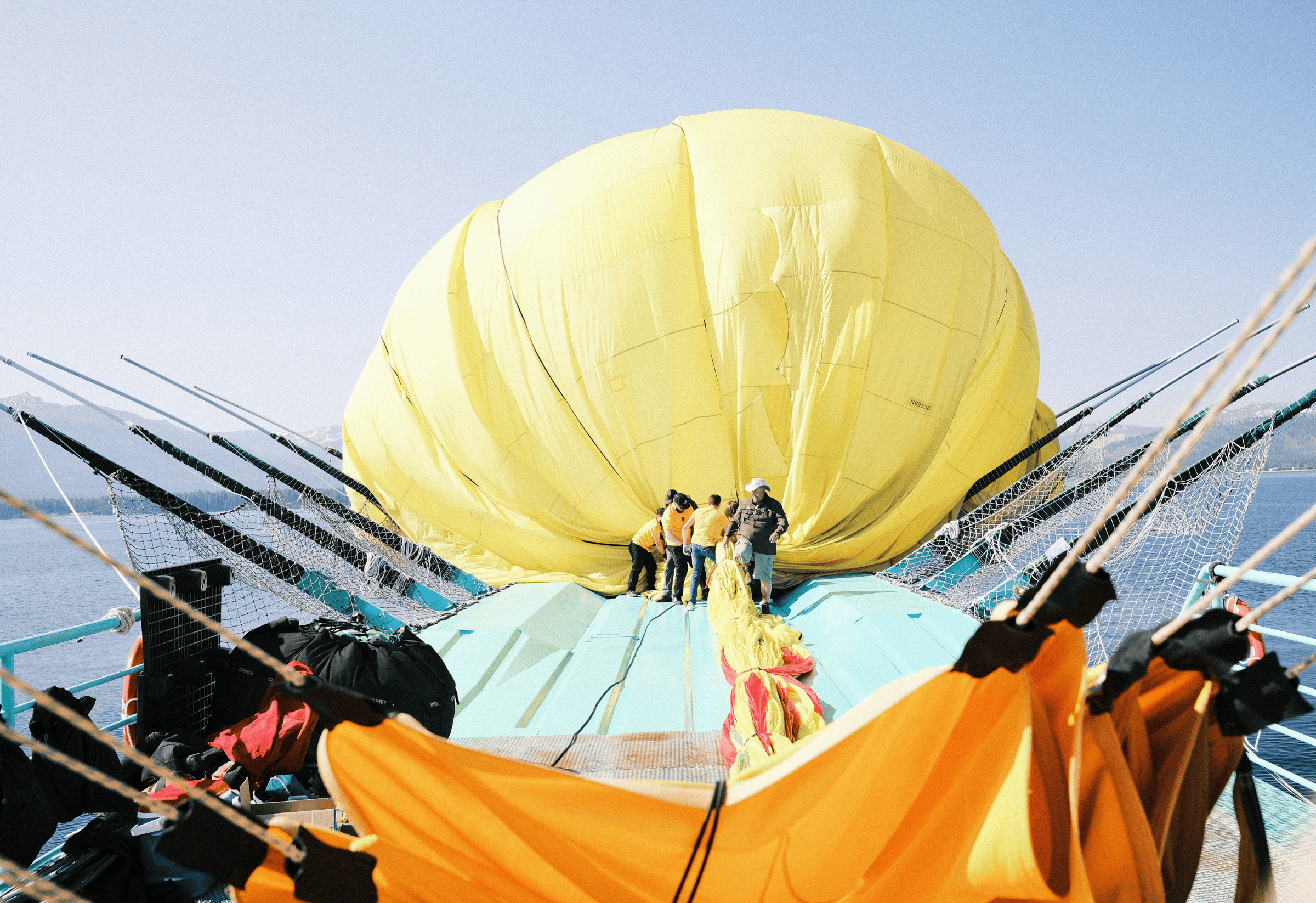




.webp)
.webp)

.webp)
.webp)

.webp)
.webp)

.webp)
.webp)

.webp)
.webp)

.webp)
.webp)

.webp)
.webp)

.webp)
.webp)

.webp)
.webp)

.webp)
.webp)


























